Website builders are all the rage! Especially as digital marketing grows. They commonly come in shiny packages and boast that they are “developer free”. The idea is to never need to hire a professional to create your website. In my experience, however, that’s not usually the case. For some individuals though, they have the skills in design, coding, content writing, and SEO to thrive in a “packaged” environment.
What are Website Builders
Website builders are tools that allow you to set up and create websites without having to do it ‘from scratch’. Though many developers will use website builders, they aren’t a professional tool. It’s what you do with the site and how you design it where the professional work lies. Website builders are very popular in the small business sector. For sole proprietors and small teams of 10 or less, they can be a big cost savings tool. The downside to this cost saving is that you’re giving up certain benefits for a lower cost alternative. As a content writer, the greatest sacrifice I see is in search engine optimization. MOST website builders I’ve come across require you to need a way to code in the SEO under the hood. That’s not a very beginner thing to do.
Popular Website Builders
Nearly everyone has heard of WordPress. It happens to be my favorite and platform of choice. That’s because of the flexibility it gives you with plugins. From an SEO perspective, it’s the best platform to work in if you’re not looking to code in your metadata. Plugins like Yoast and All-In-One SEO are really, really, really great. You can learn in them without having expert level experience. But let’s put being partial aside and check out the most popular website builders. WordPress is the only website builder I’ve used that gives you COMPLETE control over your website. BUT…it may not be as cost efficient to get every feature you’re looking for initially. Particularly in e-commerce or merchant services.
- Wix
- Shopify
- WordPress.org (self-hosted sites)
- Squarespace
- Gator (HostGator)
- Weebly
- WordPress.com (yes, there’s two. This one is not self-hosted.)
- GoDaddy Website Builder
Website Builder Features
What makes these all so popular are the features they give. It allows amateurs to gain creative advantages with easy-to-use features. While some are much easier than others. For example. I’ve found Wix to be far less easy to maneuver and use than Squarespace for example. Some of these builders are centered around drop shipping and retail sales, like Shopify. The SEO tools aren’t great here but it’s really easy to set up a website for your products. Here are some features that various builders will offer:
- Pre-made templates
- Interface themes
- Plugins
- Drag and Drop tools
- Domain name Hosting
- e-Commerce plans
- Merchant services
SEO
Many website builders will claim to optimize SEO. For a lot of this, you do need someone to code this data in place. Using a tool like Yoast allows you to enter it all yourself in one screen. It places everything under the hood where it needs to go. Many of these builders don’t operate that easily. Wix auto generates SEO data but it won’t get you any help. The content I’ve tested (by copying it into Yoast and testing content saturation) has generally been poor. Builders like Gator Weebly do not allow any developer access or 3rd party plugins/software. So you aren’t going to get your SEO done easily or optimally. Shopify had a decent SEO booster package that you could purchase. It was a good SEO score but it wasn’t the optimal point that I would want it to be if it were my site. It was still better than what many other website builders offered in this regard.
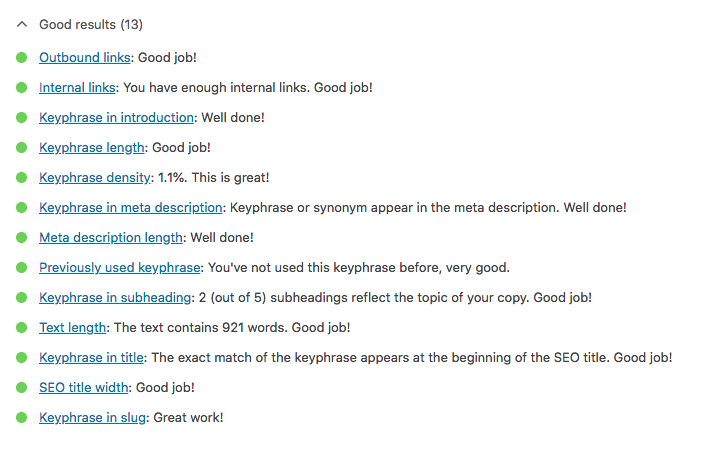
Here are the SEO results for this article. Many website builders make it challenging, or impossible, to achieve this kind of score. Mainly due to the limitation of the tools, developer access, plugins, etc.
Professionals to Consider
It’s always good to get a thorough look at what you have and where you can improve. People generally come to me needing either content or social media help…often both. But SEO is a whole different kind of beast that can be very confusing to the consumer. Largely because it’s mismarketed by providers and not thoroughly discussed enough. It’s also not an easily measurable industry. Having experts to help you navigate these areas can greatly benefit the results you are getting from your website. Even if you can’t optimize it to the ideal place short-term.
Here are the types of professionals you should consider to review and assist with your website builder project:
- Content Marketer (content writing and on-page SEO)
- Copywriter (writing for advertising and promos. If not the same person as the content writer)
- Website Designer (they can help you spruce up your theme and templates and add features where possible)
- Graphic Designer (custom graphics and logo)
- Digital Marketing Specialist (recurring SEO provider)
- Digital Marketing Strategist (help you create a marketing plan)
___________________________________________________________
I use WordPress and Yoast. I’ve used All-In-One prior. I’ve done content in Wix, Squarespace, Shopify, Weebly, GoDaddy. Maybe it’s because I’m used to WP that I find it superior for flexibility. Particularly with SEO. If you’re investing in a website and you’re not making any investments in growing the website, you’re losing money and customers.
That doesn’t mean that there aren’t options. Everything may not be ideal in the beginning, but sometimes that’s how we get to where we want to be. It’s not always pie in the sky that gets us by.
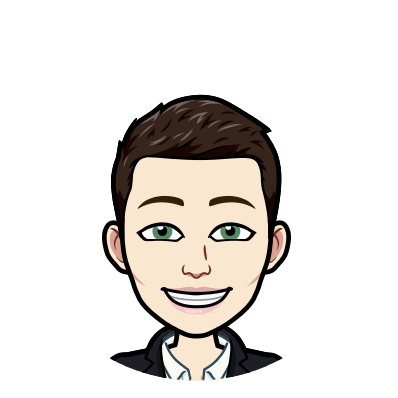
Thanks for reading! I appreciate your stopping by.
Crystal D. Smith, Jedi Marketing Master.
[email protected]

